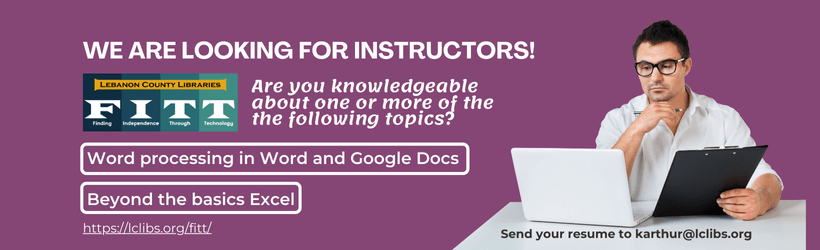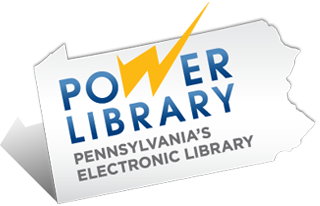These programs are made possible with a grant from The Bishop Foundation.
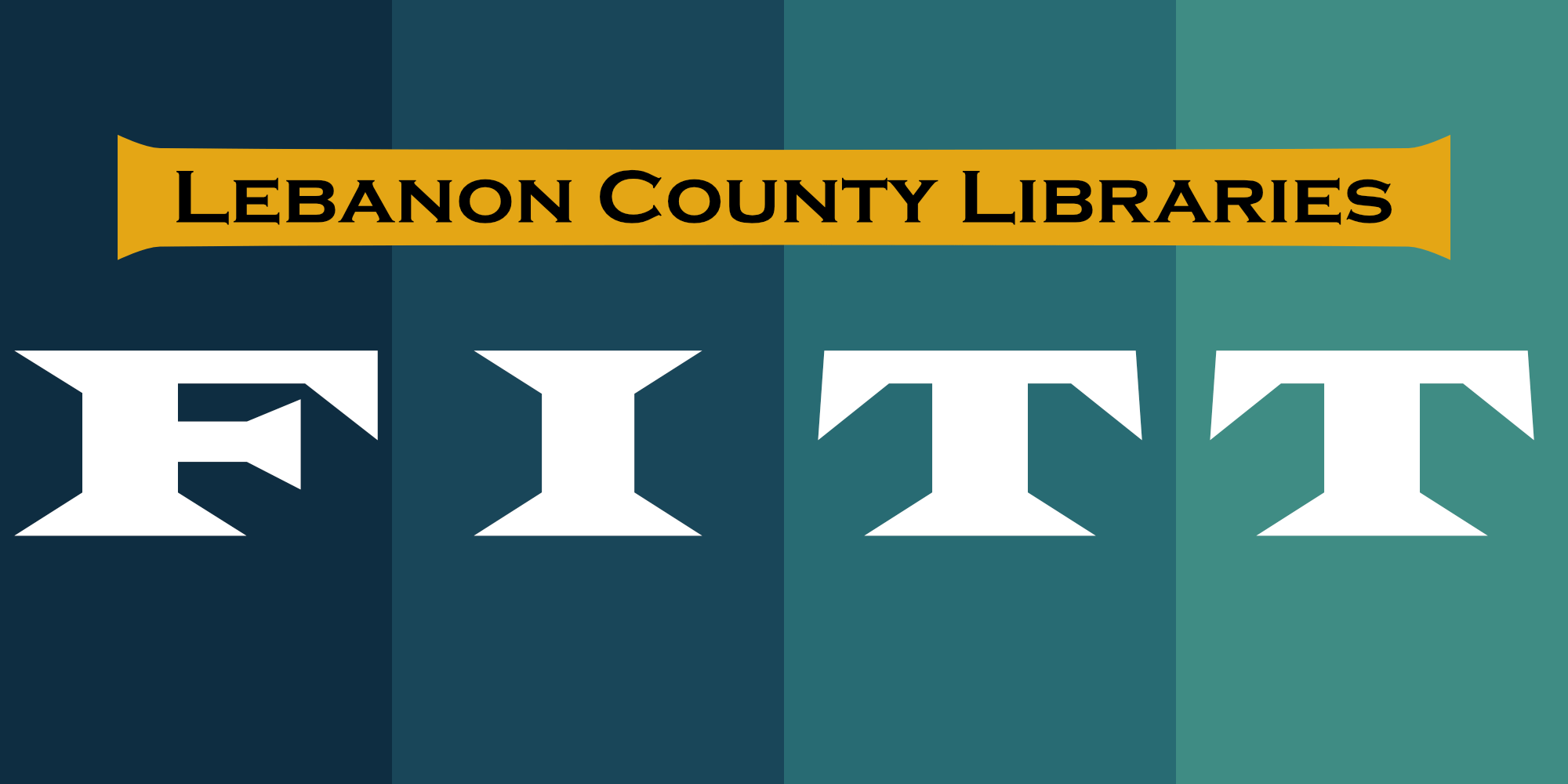
We’re happy to announce that our FITT (Finding Independence Through Technology) classes are back. See the schedule below for classes and locations. Registration is required, and all classes are FREE.
Stay up-to-date on upcoming classes and schedule changes by following us on Facebook @lebanoncountylibraries or Instagram @lebcolibraries.
FITT (Finding Independence Through Technology) classes are offered at various Lebanon County libraries and provide training in work-related technology skills. FITT classes are free to the public, offered on an as-requested basis, and are generally 1-1.5 hours long each. Please direct any questions to Kathleen Arthur at karthur@lclibs.org.
Tech Help
Bring your device to receive one-on-one assistance with completing an online job application, setting up email, & more! Call to register for your half-hour session.
- Monday, July 1, 10am-2pm, Lebanon Community Library. 717-273-7624.
- Monday, July 8, 2-6pm, Lebanon Community Library. 717-273-7624.
- Monday, July 15, 10am-2pm, Lebanon Community Library. 717-273-7624.
- Monday, July 22, 2-6pm, Lebanon Community Library. 717-273-7624.
- Monday, July 29, 10am-2pm, Lebanon Community Library. 717-273-7624.
- Monday, August 5, 2-6pm, Lebanon Community Library. 717-273-7624.
- Monday, August 12, 10am-2pm, Lebanon Community Library. 717-273-7624.
- Monday, August 19, 2-6pm, Lebanon Community Library. 717-273-7624.
- Tuesday, August 20, 10am-2pm, Myerstown Community Library. 717-866-2800.
- Monday, August 26, 10am-2pm, Lebanon Community Library. 717-273-7624.
How Do I Turn This Thing On? Computer Basics
Learn the basics of navigating a computer including using a mouse, storing files, and printing. A laptop will be provided for each participant to use during class. Call to register. Space is limited.
Part 1 Dates to be announced.
Part 2 Dates to be announced.
Email Basics
Learn the basics of using email including how to create an email account, send and receive emails, attach files, and print from an email. Call to register. Space is limited.
- Dates to be announced.
Using Google Accounts
Learn how to create and use a Google Account which can be used from any computer with Internet to access Gmail (email), Google Docs (word processing), Google Drive (file storage), and more. Call to register. Space is limited.
- Dates to be announced.
Cyber Security
We’ll discuss how to identify cyber security threats such as phishing, viruses, and ransomware. Participants will also learn the difference between antivirus software and internet security programs, as well as things to consider when purchasing antivirus software for a home computer. Call to register; space is limited.
- Dates to be announced.
Android Phones Parts 1 & 2
Participants should bring their Android-based smartphones to class. Call to register; space is limited. In Part 1 you’ll learn about text messaging, email, and setting up and retrieving voicemail. In Part 2 you’ll learn about downloading and managing apps, managing notifications, and how to complete system updates.
- Part 1 Dates to be announced.
- Part 2 Dates to be announced.
iPhones Parts 1 & 2
Participants should bring their iPhones to class. Call to register; space is limited. In part 1, you’ll learn about text messaging, using images and screenshots, text size, screen brightness, and more. In part 2, you’ll learn about managing contacts, adding “favorites,” speaker phone, conference calls, and more.
- Part 1 Monday, July 15, 6pm, Myerstown Community Library. 717-866-2800.
- Part 2 Monday, July 22, 6pm, Myerstown Community Library. 717-866-2800.
Introduction to Windows 11
Learn how and why to upgrade to the Windows 11 operating system, as well as how to use it.
- Dates to be announced.
Introduction to Excel
Excel is a program that allows users to format, organize, and calculate data in a spreadsheet. Learn what a spreadsheet is, about different ways to use them, and how you can make your own. Call to register. Space is limited.
- Dates to be announced.